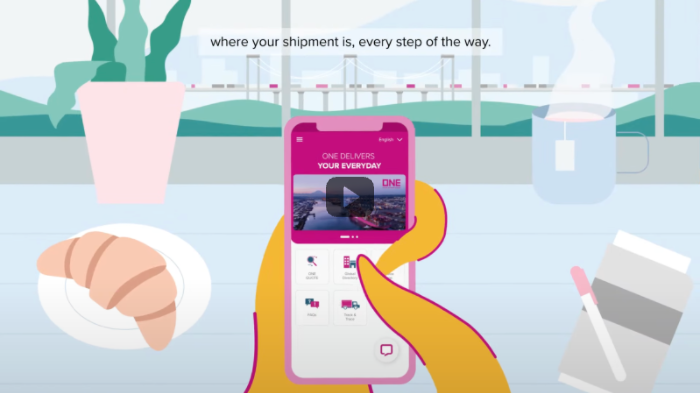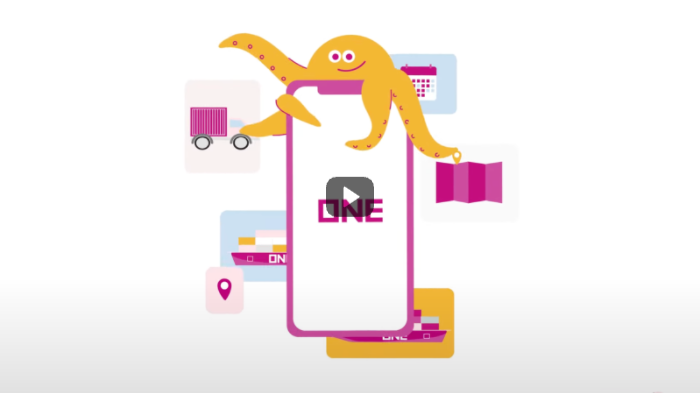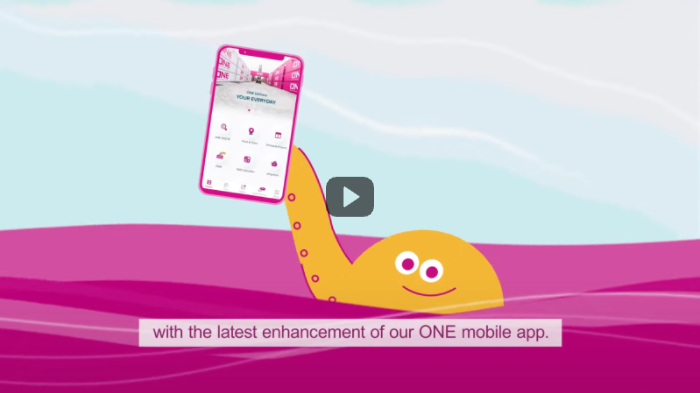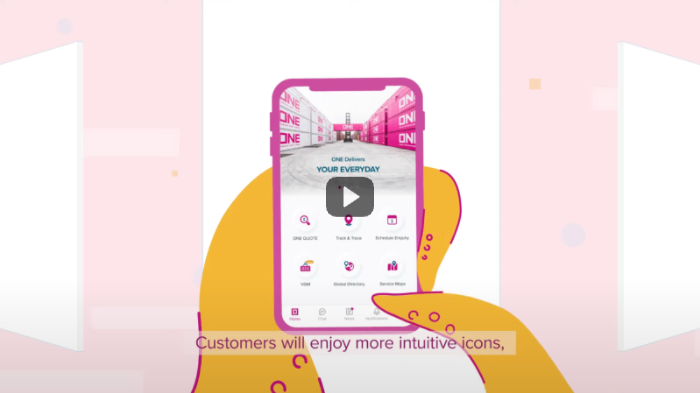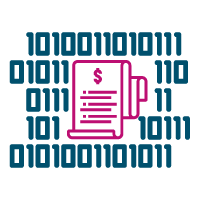ONE Mobile App
ONE Mobile App
ONE eCommerce - Introducing the new Mobile App

ONE Mobile App provides an easy to use and “just at your fingertips” mobile service where information is within your reach anytime & anywhere. ONE aims to empower our customers to conduct a variety of transactions online. Learn more about ONE Mobile App via the below video.
Main Features

Please check out our ONE Mobile App flyer for a quick introduction of the product.
Discover more digital solutions we offer at ONE that may suit your needs.