Breadcrumb
ONE ePAYMENT
ONE offers easy and secure online payment solutions.
ONE ePayment, a part of ONE Digital Business Solutions, empowers customers to make online payment anytime, anywhere.
Benefits of Using ePayment

Enjoy a convenient and secure payment experience

Experience a stress-free, instant payment for faster cargo release

Make payment anywhere and anytime
ePayment Availability

Start using ONE ePayment now!
For more information, please contact your local ONE representative.
You may also refer to our ePayment flyer for a summary of the product.

ONE ePAYMENT FEATURES
Withholding Tax Management
Effortlessly manage your withholding tax, including e-withholding services - calculate tax amounts by tax % group, upload digital certificates, and make online payments with ease.
Payment Registration
Simply create your Purchase Order with Bills of Lading or Invoices

Payment Processing
A few clicks are all it takes to pay multiple purchase orders at once

Payment Gateway
Localization Payment Gateway with the B2B convenient payment methods

Payment Proof
It’s automatically sent to your mailbox. No longer waiting when we have automated receipt generation
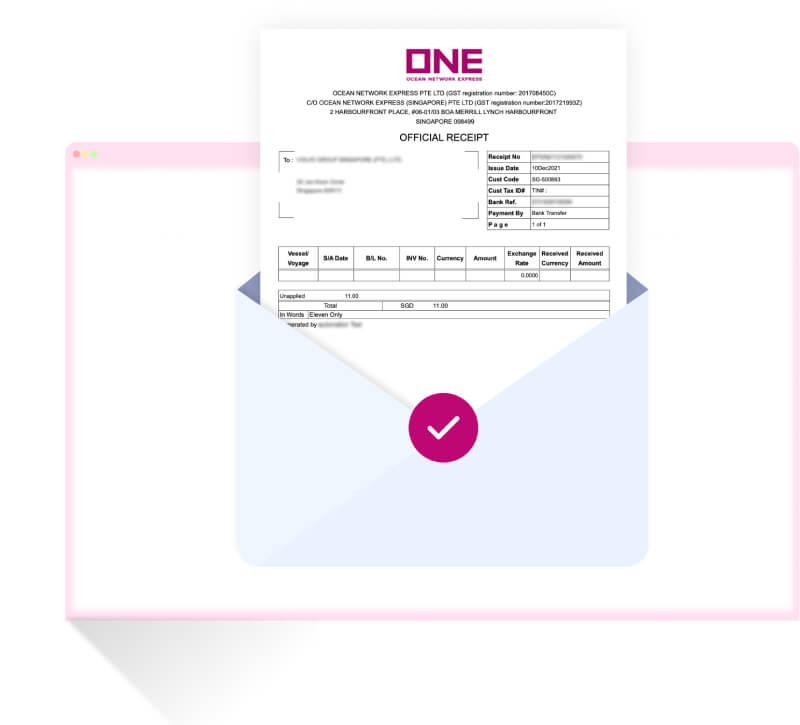
*Some features may or may not be applicable to your country.
ONE Payment Details Submission FAQs
Q: I am new to this platform, how to use this new Payment Details Submission Channel?
A - For a step-by-step guideline, please refer to section “How to submit the Payment Details for payment already processed” in our ePayment User Guide ( Refer from page 19)
Q: Can I submit USD Payment Details through this new Channel?
A - No, only INR Payment Details can be submitted using it, you may submit USD Payment details using this link. It is also provided on our Payment Details Submission page.
Q: How to submit Security Deposit Payment Details using it?
A - For Security Deposit payment details submission, you need to use this link. This link is also given on the Payment Details Submission page.
Q: My payment details are not getting Validated, what to do?
A -
(1) Please ensure that RTGS & IMPS payments are made at least 30 minutes ago, and NEFT payments are made 2 hours ago.
(2) Check the correctness of your UTR/IMPS Ref. No., Transaction Date and Amount, all three parameters entered by you should be correct.
(3) Contact our Online Chat Team for further assistance using Chat with an Expert option from bottom-right corner, select E-Payment option under Invoice & Charges category.
Q: To whom should I contact for my queries related to this Channel?
A - Contact our Online Chat Team for assistance using Chat with an Expert option from bottom-right corner.
Q: I made the payments 15 days ago but can’t update Payment Details now, what to do?
A - This channel allows you to select a Transaction Date within the last 15 days only, contact our Online Chat Team using Chat with an Expert option from bottom-right corner, to resolve your issue.
Q: I did not get the Receipt after successful Payment Submission?
A -Please wait for 30 minutes after successful payment submission. If you don’t receive it even after 30 minutes then contact our Online Chat Team using Chat with an Expert option from the bottom-right corner, for issuance of Receipt.
Q: Can’t click on the Submit Payment button, it is disabled, why?
A - Possibly Transaction Amount, and Total Payment Amount of all the entered invoices/credit notes is not matching, please check. You may edit the amount in the Payment Amount column against Invoice/s to match it with Transaction Amount, once both amounts are matched then the Submit Payment button will be enabled.
Q: I am unable to input the complete UTR/IMPS Reference Number, why?
A - This field accepts only Alphanumeric characters, please skip any special characters in the UTR Number.
e.g. for UTR Number ABCDEF#123456, input only ABCDEF123456 skipping the # (special character)
Q: Till what time the Chat team will be available?
A - Live Chat support hours: Mon-Fri, 9:30am to 6pm (IST), Sat, 9:30am to 3pm (IST)
Q: I am having problems accessing the ePayment Portal. What should I do?
A - Please try clearing cache and cookies from the browser and try accessing the link again. However, if this method does not solve the problem, please contact us via Online Chat Team during working hours.
Q: I am having issues with the platform. Whom should I contact
A - If you are facing platform issues, such as not being able to submit the UTR/IMPS Details, Invoice Numbers etc. or not receiving the acknowledgement mail after payment submission, please contact us via Online Chat Team during working hours.
Q: Am I only able to input Invoice Numbers one by one?
A - No, you can input multiple Invoice numbers at once by entering the Invoice Numbers in our Template and using our Batch Upload button. Our Template is available on the Landing Page of this module, click on the Download Template button to get it.
Q: I entered the wrong invoice numbers against Payment, and received the Payment Receipt also, what should I do?
A - Contact our Online Chat Team for assistance using Chat with an Expert option from bottom-right corner.
Q: When I click on Chat with an Expert, there are many Chat categories, which one to select for this Channel?
A - select E-Payment option under Invoice & Charges category.
Q: Can I settle the Credit Note amount while inputting invoice numbers during payment submission?
A – Yes, input the Credit Note No. in the respective field for which you wish to settle the balance.
ONE ePAYMENT FAQ
Q: Can I use the ePayment to pay for all of my bookings with ONE?
A - Yes, ePayment can be used to pay for all of ONE’s bookings, including ONE QUOTE bookings. To provide the best payment experience, we localize our ePayment portal to suit customer’s behaviour for specific markets. Therefore please find the list of countries listed in our Starter Pack.
Q: How can I make payment using ePayment?
A - For a step-by-step guideline, please refer to our ePayment user guide.
Q: Which payment modes are supported?
A -The ePayment portal provides the most convenient payment method, suitable for B2B payment behaviour for each specific country.
Q: I am having problems accessing the ePayment Portal. What should I do?
A - Please try clearing your cache and cookies from the browser and try accessing the link again. However, if this method does not solve the problem, please contact us via “LIVE CHAT” during working hours.
Q: I am having issues with the platform. Who should I contact?
A - If you are facing platform issues, such as not being able to process the invoice or not receiving the notification after payment, please contact us by the email address shown in the “Contact Us” page during working hours.
Q: Am I only able to do ”Payment Registration” one by one?
A - No, you can register multiple Invoices at once by uploading the Invoice numbers in a batch using our batch upload template. For details, please refer to our ePayment user guide.
Q: I paid for the wrong invoice or paid the wrong amount. What should I do?
A - Please contact us by the email address shown in the “Contact Us” page during working hours.
Q: Can I make payment in us$?
A - No, payment is accepted in INR only.
Q: Can I check the amount of Invoice and/or Credit Note on the portal before making the payment?
A - Yes, after inputting Invoice No. / Credit Note No., click on Check Amount to display it.
Q: Can I settle the Credit Note amount while making payment?
A - Yes, input the Credit Note No. in the respective field for which you wish to settle the balance.
ONE ePAYMENT FAQ
Q: Can I use the ePayment to pay for all of my bookings with ONE?
A - Yes, ePayment can be used to pay for all of ONE’s bookings, including ONE QUOTE bookings. To provide the best payment experience, we localize our ePayment portal to suit customer’s behaviour for specific markets. Therefore please find the list of countries listed in our Starter Pack.
Q: How can I make payment using the ePayment?
A - For a step-by-step guideline, please refer to our ePayment user guide.
Q: Which payment modes are supported?
A -The ePayment portal provides the most convenient payment method, suitable for B2B payment behaviour for each specific country.
Q: I am having problems accessing the ePayment Portal. What should I do?
A - Please try clearing your cache and cookies from the browser and try accessing the link again. However, if this method does not solve the problem, please contact us via “LIVE CHAT” during working hours.
Q: I am having issues with the platform. Who should I contact?
A - If you are facing platform issues, such as not being able to process the invoice or not receiving the notification after payment, please contact us by the email address shown in the “Contact Us” page during working hours.
Q: Am I only able to create a Purchase Order (“PO”) one by one?
A - No, you can create more than one PO at once by uploading the B/L or invoice numbers in a batch using our batch upload template. For details, please refer to our ePayment user guide.
Q: I paid for the wrong invoice or paid the wrong amount. What should I do?
A - Please contact us by the email address shown in the “Contact Us” page during working hours.
Q: Is it secure to make payment via the ePayment portal?
A - Yes, it is 100% secure.
Q: After payment is made, do we need to send proof of payment by email to ONE?
A - No. Once payment is received in ONE bank account, the system will send the Official Receipt automatically as proof of payment to the registered email address, Depending on each country’s AR reconciliation and collection process, you may or may not have this feature.
Q: Can payment be made in other than local currency?
A - No. Payment can only be made in local currency.
To learn more about ONE ePayment, please check out our Starter Pack.
ePAYMENT USER GUIDE
CUSTOMER ADVISORY
Electronic Payment (ePayment) Now Available in Singapore & Hong Kong
June 1st, 2021
Dear Valued Customer,
Thank you for your continued support and choosing Ocean Network Express (“ONE”) to cater to your needs.
We are pleased to announce that an electronic payment option is now available for all of your bookings with ONE starting June 1st, 2021.
With ePayment, we aim to provide an easy, paperless digital billing solution to provide more flexibility and options for our customers.
To make payment, customers can go to our ePayment portal without any registration and create their own purchase order by entering the B/L or invoice numbers.
Currently, the countries that are supported are Singapore and Hong Kong. However, we plan to add more countries to the list as well as providing more modes of payment.
If you have any questions, please contact your local finance or sales representative and we will be happy to assist.
Yours faithfully,
Ocean Network Express Pte. Ltd.
CUSTOMER ADVISORY
Electronic Payment (ePayment) Now Available in Singapore & Hong Kong
June 1st, 2021
Dear Valued Customer,
Thank you for your continued support and choosing Ocean Network Express (“ONE”) to cater to your needs.
We are pleased to announce that an electronic payment option is now available for all of your bookings with ONE starting June 1st, 2021.
With ePayment, we aim to provide an easy, paperless digital billing solution to provide more flexibility and options for our customers.
To make payment, customers can go to our ePayment portal without any registration and create their own purchase order by entering the B/L or invoice numbers.
Currently, the countries that are supported are Singapore and Hong Kong. However, we plan to add more countries to the list as well as providing more modes of payment.
If you have any questions, please contact your local finance or sales representative and we will be happy to assist.
Yours faithfully,
Ocean Network Express Pte. Ltd.
CUSTOMER ADVISORY
Electronic Payment (ePayment) Now Available in Thailand
December 15th, 2021
Dear Valued Customer,
Thank you for your continued support and choosing Ocean Network Express (“ONE”) to cater to your needs.
We are pleased to announce that an electronic payment option, powered by 2C2P, is now available for all of your bookings with ONE starting December 15th, 2021.
With ePayment, we aim to provide an easy, paperless digital billing solution to provide more flexibility and options for our customers -- it's a fast and reliable way to make your freight and surcharge payments online anytime, anywhere.
To make payment, you can follow the 5 simple steps:
- Go to our e-Payment portal.
- Click ‘REGISTER PAYMENT’ to register your invoice and the amount to be paid. Your registered payment number will be prompted and emailed to you.
- Click ‘PROCEED PAYMENT’ and enter your registered payment number and confirm it.
- The system will navigate to the Payment Gateway and you can make the remittance accordingly.
- Get an Official Receipt of payment instantly.
The e-Payment portal is available via ONE Thailand’s website under the “e-Payment” tab.If you have any questions, please contact your local finance or sales representative and we will be happy to assist.
Yours faithfully,
Ocean Network Express (Thailand) Ltd.
CUSTOMER ADVISORY
ฉบับแก้ไข ครั้งที่ 1
11 มกราคม 2565
เรื่อง การเพิ่มรูปแบบการชำระเงินผ่านช่องทางออนไลน์ (e-Payment)
เรียน ลูกค้าผู้มีอุปการะคุณทุกท่าน
ตั้งแต่วันที่ 13 ธันวาคม 2564 เป็นต้นไป บริษัทฯ มีความยินดีจะแจ้งให้ท่านทราบว่า บริษัทฯ ได้เพิ่มการทำธุรกรรมทางการเงินในรูปแบบดิจิทัล โดยเข้าสู่ เว็ปไซด์ https://th.one-line.com คลิกต่อที่ เมนู e-Payment และคลิกเมนูย่อย e-Payment Portal เพื่อทำการชำระค่าใช้จ่ายต่างๆ
โดยใช้เลขที่ใบแจ้งหนี้ (Invoice no.) อ้างอิงในการชำระเงิน
สำหรับสินค้าขาเข้า การชำระโดยใช้รูปแบบ ดิจิทัล e-Payment นี้ ลูกค้าที่รับ D/O ที่ท่าฯโดยตรง ยังคงให้ส่งอีเมล์ พร้อมเอกสารประกอบการแลกดีโอเข้ามาที่อีเมล์ (th.ido.csv@one-line.com, th.lch.ido@one-line.com) เพื่อรับรหัสสั่งปล่อยสินค้าที่ท่าฯ
ทั้งนี้ ลูกค้าสามารถดูคู่มือการชำระเงินได้จากลิ้งค์ USER GUIDE E-Payment
ธนาคารที่รองรับการชำระเงินรูปแบบดิจิทัล หรือ e-Payment
| ลำดับ | ธนาคาร | ลูกค้านิติบุคคล (Corporate) WEB PAY/DIRECT DEBIT |
Service Name | ลูกค้านิติบุคคล (Corporate) INTERNET BANKING |
Service Name | ลูกค้าบุคคล (Personal) MOBILE BANKINGWEB PAY/DIRECT DEBIT |
Application Name |
| 1 | ธนาคาร กรุงเทพ จำกัด (มหาชน) | - | - | - | - |

|
Bualuang I Banking |
| 2 | ธนาคาร กรุงศรีอยุธยา จำกัด (มหาชน) |

|
Krungsri Biz online |

|
Krungsri Biz online |

|
Krungsri Mobile App |
| 3 | ธนาคาร กรุงไทย จำกัด (มหาชน) | - | - | - | - |

|
KTB Netbank |
| 4 | ธนาคาร กสิกรไทย จำกัด (มหาชน) | - | - | - | - |

|
K Plus |
| 5 | ธนาคาร ไทยพาณิชย์ จำกัด (มหาชน) | - | - |

|
SCB easy net |

|
Business Nets |
| 6 | ธนาคาร ยูโอบี จำกัด (มหาชน) |

|
Payment Gateway | - | - | - | - |
| 7 | ธนาคารออมสิน | - | - | - | - |

|
Mymo |
การรับใบเสร็จรับเงิน:
1. ท่านสามารถดาวน์โหลดใบเสร็จรับเงินได้ทันที หลังจากชำระเงินเสร็จสมบูรณ์ ผ่านระบบ Invoice Chain
2. สำหรับสินค้าขาเข้า ลูกค้าจะได้รับใบเสร็จรับเงินผ่านทางอีเมลตามที่ลงทะเบียนไว้ก่อนการชำระเงิน หรือ สามารถดาวน์โหลดใบเสร็จรับเงินผ่านระบบ Invoice Chain
ได้ด้วยตนเอง กรณี ค่าแก้ไขเอกสาร (Amendment Fee) ท่านสามารถดาวน์โหลดใบเสร็จรับเงิน ผ่าน ระบบ Invoice Chain เท่านั้น เนื่องจากเป็นใบกำกับภาษี
ช่องทางการจัดส่ง หนังสือรับรองการหักภาษี ณ ที่จ่าย (ฉบับจริง)
1. นำส่งที่หน้าเคาน์เตอร์ของบริษัทฯ ชั้น 28 เคาน์เตอร์เซอร์วิส หมายเลข 17
2. นำส่งทางไปรษณีย์ โดยจ่าหน้าซอง (ระบุ) ชื่อหน่วยงาน ของผู้รับ ดังนี้:
บริษัท โอเชี่ยน เน็ตเวิร์ค เอ็กซ์เพรส (ประเทศไทย) จำกัด แผนกการเงิน (หนังสือรับรองการหัก ณ ที่จ่าย)
319 อาคารจตุรัสจามจุรี ชั้น28 ถนนพญาไท แขวงปทุมวัน เขตปทุมวัน กรุงเทพฯ 10330
หมายเหตุ:
1. กรุณานำส่งหนังสือรับรองการหักภาษี ณ ที่จ่าย (ฉบับจริง) พร้อมแนบสำเนาใบเสร็จรับเงิน ภายใน 3 วันทำการหลังวันที่ชำระเงิน
2. กรณีที่ท่านต้องการออกใบเสร็จโดยชื่อผู้จ่ายไม่ตรงกับใบแจ้งหนี้ (Invoice) ที่ท่านได้รับกรุณาติดต่อแผนกเอกสารเพื่อทำการแก้ไขก่อนชำระเงินล่วงหน้า 1 วันทำการ
ขอแสดงความนับถือ
บริษัท โอเชี่ยน เน็ตเวิร์ค เอ็กซ์เพรส (ประเทศไทย) จำกัด
หากมีข้อสงสัยหรือข้อมูลเพิ่มเติม กรุณาติดต่อ เบอร์โทรศัพท์ 02-097-1111 # 5 หรือส่งอีเมลมาที่ th.act.cas@one-line.com
CUSTOMER ADVISORY
Electronic Payment (ePayment) Now Available in Indonesia
September 27th, 2021
Dear Valued Customer,
Thank you for your continued support and choosing Ocean Network Express (“ONE”) to cater to your needs.
We are pleased to announce that an electronic payment option, powered by DOKU, is now available for all of your bookings with ONE starting September 27th, 2021.
With ePayment, we aim to provide an easy, paperless digital billing solution to provide more flexibility and options for our customers -- it's a fast and reliable way to make your freight and surcharge payments online anytime, anywhere.
To make payment, you can follow the 5 simple steps:
- Go to our ePayment portal.
- Click ‘REGISTER PAYMENT’ to register your B/L (or invoice) and the amount to be paid. Your registered payment number will be prompted and emailed to you.
- Click ‘PROCEED PAYMENT’ and enter your registered payment number and confirm it.
- The system will navigate to the Payment Gateway and you can make the remittance accordingly.
- Get an Official Receipt of payment instantly.
The ePayment portal is available via ONE Indoensia’s website under the “ePayment” tab.
If you have any questions, please contact your local finance or sales representative and we will be happy to assist.
Yours faithfully,
Ocean Network Express
CUSTOMER ADVISORY
Electronic Payment (ePayment) Now Available in India
January 03, 2023
Dear Valued Customer,
Thank you for your continued support and choosing Ocean Network Express (“ONE”) to cater to your needs.
We are pleased to announce that an electronic payment option, is now available for all your bookings with ONE starting January 03, 2023.
With ePayment, we aim to provide an easy, paperless digital solution to provide more flexibility and options for our customers - it's a fast and reliable way to make your freight and surcharge payments online anytime, anywhere.
To make the payment, you can follow the below simple steps:
- Go to our ePayment portal.
- Click ‘REGISTER PAYMENT’ to register your invoice and the amount to be paid. Your registered payment number will be prompted and emailed to you.
- Click ‘PROCEED PAYMENT’ and enter your registered payment number and confirm it or pay it later using the registered payment number emailed to you.
- You also have the option to adjust your credit balance while making the payment.
- The system will navigate to the Payment Gateway and you can make the remittance accordingly.
- Get an Official Receipt of payment instantly.
The ePayment portal is available via ONE India’s website under the “Digital Solutions” tab. If you have any questions, please contact your local finance or sales representative and we will be happy to assist. You may also use our Live Chat facility for any instant support required on ePayment.
Yours faithfully,
Ocean Network Express (India) Pvt. Ltd.
CUSTOMER ADVISORY
Electronic Payment (ePayment) Now Available in Malaysia
April 1st, 2023
Dear Valued Customer,
Thank you for your continued support and choosing Ocean Network Express (“ONE”) to cater to your needs.
We are pleased to announce that an electronic payment option is now available for all of your bookings with ONE starting April 1st, 2023.
With ePayment, we aim to provide an easy, paperless digital solution to provide more flexibility and options for our customers - it's a fast and reliable way to make your freight and surcharge payments online anytime, anywhere.
To make payment, you can follow the 5 simple steps:
- Go to our ePayment portal.
- Click ‘PAYMENT REGISTRATION’ to register your payer information and payment details. Your payment registration number will be prompted and emailed to you.
- Click ‘PAYMENT PROCEED’ and enter your registered payment number and proceed with payment.
- The system will navigate to the Payment Gateway and you can make the remittance accordingly.
- Get an Official Receipt of payment instantly.
The ePayment portal is available via ONE Malaysia’s website under the “Digital Solutions” tab or can be accessed directly using https://epayment.one-line.com/my/. If you have any questions, please contact your local finance or sales representative and we will be happy to assist.
ONE would like to take this opportunity to thank you for your continual support and for trusting your valuable business to ONE.
Yours faithfully,
Ocean Network Express Sdn Bhd
CUSTOMER ADVISORY
Electronic Payment (ePayment) Now Available in Vietnam
April 1st, 2024
Dear Valued Customer,
Thank you for your continued support and choosing Ocean Network Express (“ONE”) to cater to your needs.
We are pleased to announce that an electronic payment option is now available for all of your bookings with ONE starting April 1st, 2024.
With ePayment, we aim to provide an easy, paperless digital solution to provide more flexibility and options for our customers - it's a fast and reliable way to make payment online for all of BL charges anytime, anywhere.
Below are further benefits:
Real-time updates: Get instant email notifications for every payment, saving your valuable time for checking payment with accounting side.
Faster transactions: payments are updated instantly and clear outstanding balance quickly, speed up your DO/BL release.
To make payment, you can follow the 5 simple steps:
- Go to our ePayment portal.
- Click ‘Create PO’ to register your payer information and payment details. Your PO number will be prompted and emailed to you.
Please select revenue type “Freight & surcharges” for full BL payment including local charges, but excluding D&D charge.
In case you’re making payment for D&D charge, please input separate revenue type “D&D”. - Click ‘Save and proceed to pay’ for reviewing before proceeding of payment or click ‘Save and email’ for payment later.
- The system will navigate to the Payment Gateway and you can make the remittance accordingly through your internet banking.
- Get an Official Receipt of payment instantly.
The ePayment portal is available via ONE Vietnam’s website under the “Digital Solutions” tab or can be accessed directly using https://epayment.one-line.com/vn/. If you have any questions, please contact your local finance and accounting team via Livechat and we will be happy to assist.
ONE would like to take this opportunity to thank you for your continual support and for trusting your valuable business to ONE.
Yours faithfully,
Ocean Network Express


